
You can scan paper documents.
You can drag and drop digital documents into SearchExpress, and optionally add index fields, from mobile device or PC. This can be any type of file, PDF, Word, Excel, etc.
You can capture and index emailed documents, such as invoices, from Outlook, Gmail, and Office 365 without printing or scanning them.
SearchExpress can be deployed on-premises or in the Cloud.
In addition to searching and approving documents from your desktop PC, you can access documents from your iPad, iPhone, or Android. This means you can access your documents wherever you are, including work sites and field offices.
SearchExpress contractor document management software provides speech recognition to let you search and annotate documents and complete eForms using speech, instead of typing, which can be particularly handy when using a mobile device.
"We use it and love it, part of our normal business operations at this point with no issues for well over a year now!"
Greg Anapol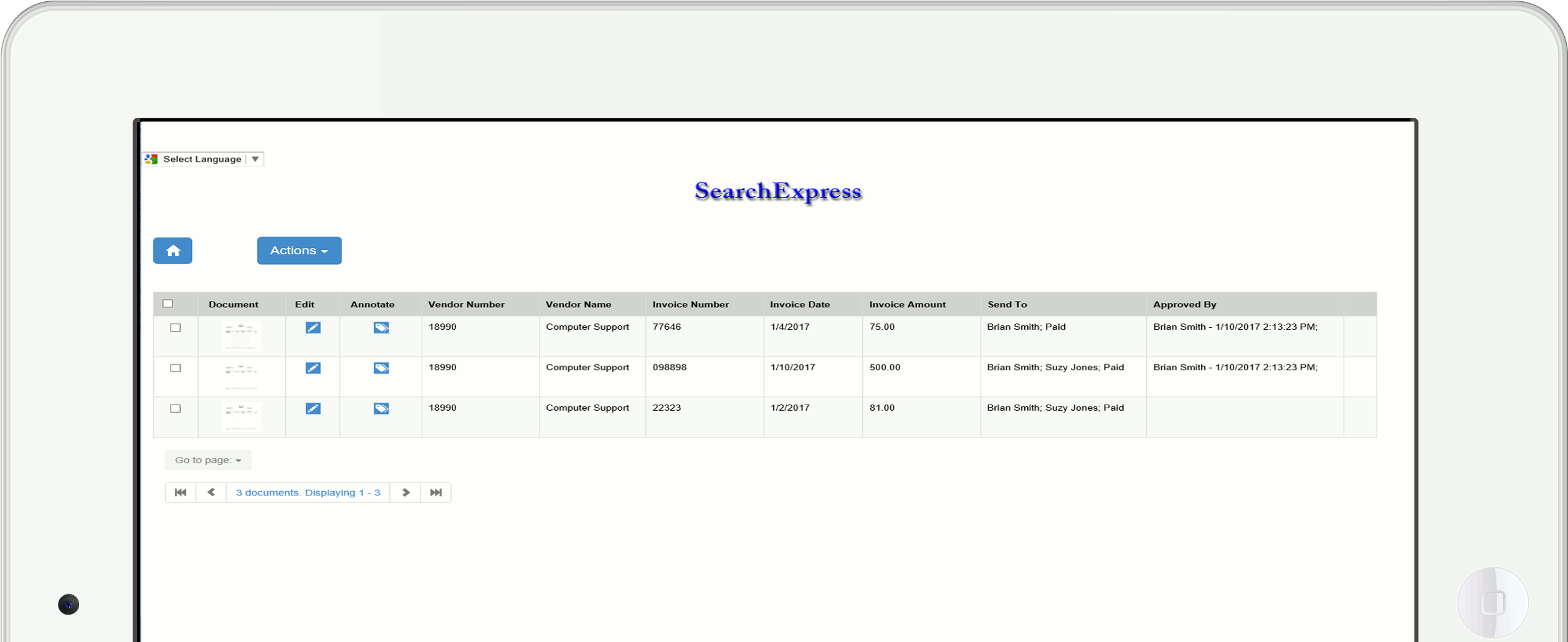
Use SearchExpress Contractor Document Management software to search, workflow and manage both digital and paper documents, to save time and money.
SearchExpress is easily integrated with your existing
construction and contractor management systems so you can share data with your other applications and view your documents from your other applications.
For example, when scanning invoices, or capturing emailed invoices, you can enter a PO or Work Order number and SearchExpress can read the invoice data from your contractor management system.
You can search by typing in a word or phrase. Also, you can search by highlighting a search word or phrase in your contractor management and other applications.
SearchExpress can automatically route documents to the appropriate person for approval or review.
For example, AP invoices can be routed to the correct project manager.
You can make notes on, highlight and draw on documents.
Each project manager can use their web browser to see an "inbasket" of all invoices that await their approval.
Also, each project manager can automatically be sent an email for each invoice, and approve the invoice from their iPhone, Android, iPad or PC.
SearchExpress eForms lets you replace paper forms, such as expense reports. You can complete, route and approve eForms from your browser.
For document management system search features, click here.
For document capture and indexing features, click here.
For business process automation (workflow) features, click here.