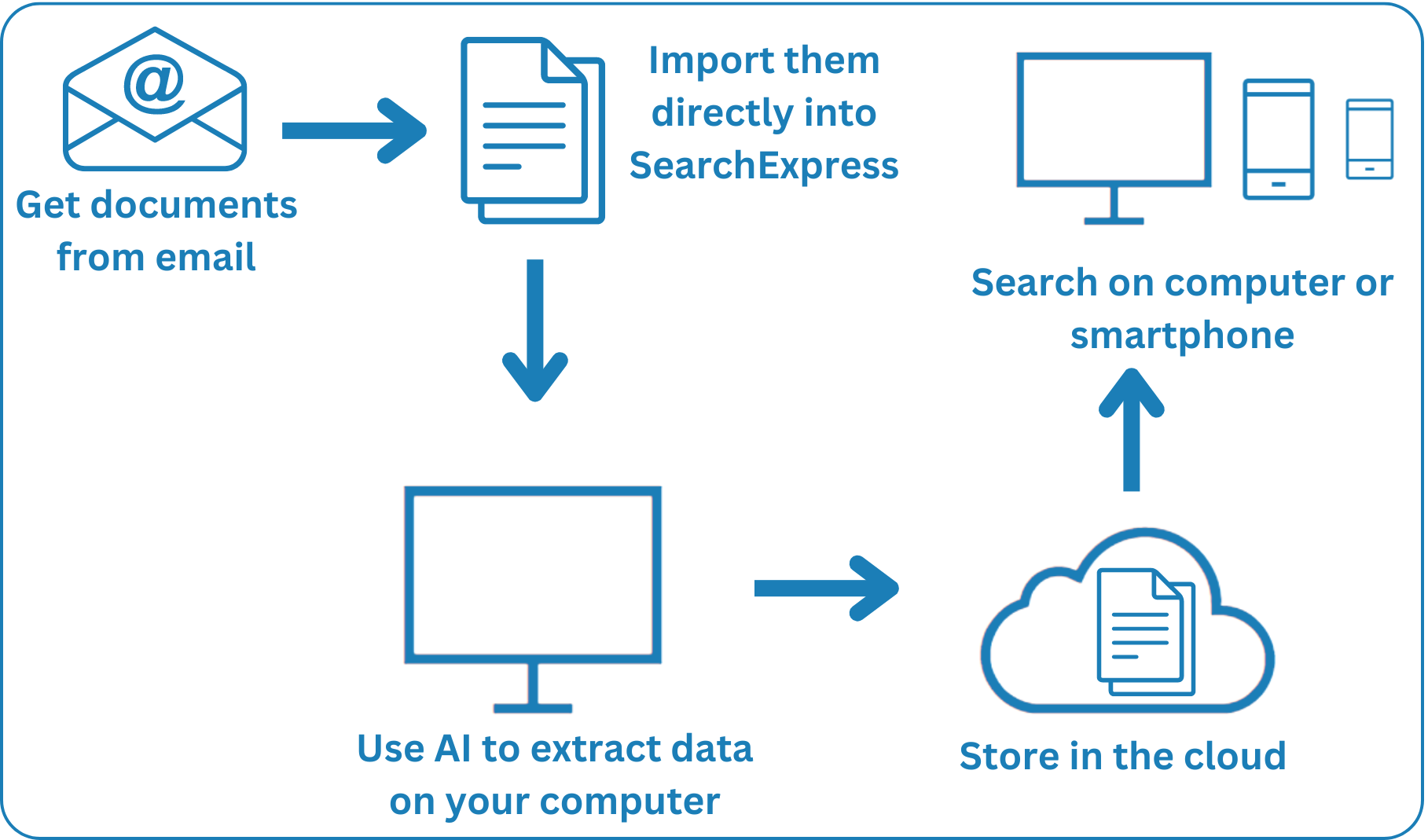
SearchExpress provides search and document workflow to automate business processes and ensure people have the information they need, at the time they need it.
SearchExpress cloud document management software lets you workflow and share scanned documents as well as eForms, Word and Excel files.
Employees can access documents from their PC, tablet or smartphone.
Both Gold and Platinum plans include 300 GB storage, which is enough for about 6 million pages. You can add additional gigabytes for $.25 /GB/month. A gigabyte stores about 20,000 scanned pages.
The Microsoft Azure hosting environment offers a 99% or greater monthly availability and we provide automatic backup of your files and data.
Documents and data are encrypted both in transit and at rest.
To learn more about the Azure hosting environment, please click here.
Pricing shown assumes a minimum of ten users.
Or, instead of using our hosting service, you can host your own documents in your own Microsoft Azure or Amazon Private Cloud, for a one-time license fee, and not have to pay any monthly fees.
| Cloud Plan | Gold | Platinum |
|---|---|---|
| Pricing | $39/user/mo. | $49/user/mo. |
| Search Features | ||
| Full-Text and Index Fields Search. Search documents by content, such as any word or phrase in the text of a document, in combination with index fields assigned to the document, such as document type and date. | ✓ | ✓ |
| Search from your iPad, iPhone, Android or PC. | ✓ | ✓ |
| Draw on, redact, highlight and place notes on documents. | ✓ | ✓ |
| Search directly from any software application, e.g., AP or email. | ✓ | ✓ |
| Audit database tracks, for all employees, each document they have viewed, and each search they have performed. You can search this audit database by employee name, or document content. | ✓ | ✓ |
| Capture Features | ||
| For invoices, receipts, driver's licenses, passports, Covid vaccination forms, health insurance cards, loans, bank statements, and tax documents, SearchExpress can optionally use Artificial Intelligence (AI) to replace manual data entry. No form training is needed. A small per-page AI fee applies. | ✓ | |
| Put hundreds of pages in the scanner, and SearchExpress can use Artificial Intelligence to separate the pages into documents. | ✓ | |
| Drag and Drop documents into SearchExpress and optionally add index fields, from mobile device or PC browser. | ✓ | ✓ |
| Save emails, Word and other Office documents directly to SearchExpress from your browser, without printing or scanning them. | ✓ | ✓ |
| Cloud Scanning, using a scanner connected to a PC, or a MFP copier connected to your network. | ✓ | ✓ |
| Index Documents using user-definable fields, such as Client Name, Document Type and Date. | ✓ | ✓ |
| When cloud scanning, speed data entry by looking up information from your business-critical applications. For example, enter a Customer Number and use the Lookup button to fill in the customer name and address, from any SQL or ODBC-compliant database. | ✓ | ✓ |
| Full-Page OCR, so you can search by any word or phrase in document. | ✓ | ✓ |
| Import Word, Excel, and PDF files and store them in their native format, or convert them to unalterable PDF images. | ✓ | ✓ |
| Use up to eight barcodes as index fields to index and help retrieve the documents. | ✓ | ✓ |
| Workflow and Other Features | ||
| Smartphone app to approve documents such as invoices. | ✓ | |
| Smartphone app to snap photos of documents such as receipts. | ✓ | |
| For cloud workflow, you can define a multiple-step workflow to route documents to different user's "inbaskets" for processing. These documents can be scanned documents, or emails, Word, Excel and other digital documents. | ✓ | |
| An example of a simple workflow would be routing A/P invoices to the manager responsible for approving the invoice, say Sierra Lewis. Sierra Lewis can approve documents by selecting "Documents to Approve" from the Favorites list of her browser, or SearchExpress can send her an email and she can approve the invoice from her email. | ✓ | |
| Cross-Database Search allows you to search across multiple databases, all at one time. For example, you could have one invoice database per company division, but do a cross-database search for a particular invoice number or part number. | ✓ | |
| Version Control and Document check-in/check-out via your browser. | ✓ | |
| Report Writer lets you easily create reports and optionally email them on a periodic basis. | ✓ | |
| Emailed alerts. For example, a user could be notified by email when any new document arrives where the Invoice Amount is greater than $10,000 and the Project Name is Bitcoin. | ✓ |